My proudest and most inspiring moment
Optical disks
Optical disks are also called laser disk & video disk. They save data as patterns of dots that can be read using light. A laser beam is the usual light source.
How is data on optical disks read?
- The data on the storage medium is read by bouncing the laser beam off the surface of the medium. If the beam hits a dot it is reflected back differently to how it would be if there were no dot. This difference can be detected, so the data can be read

Memory Card
A memory card is an electronic flash memory data storage device used to store information. It is commonly used in devices such as digital cameras, computers, etc.

How memory cards work
Firstly, data is stored in the memory card in the device. After that the compatible device is either connected to a computer using an appropriate cable or the memory card is inserted into a compatible slot of a computer. The computer recognizes that a device has been connected and a dialog box should appear and then the data can be transferred into the computer
Magnetic Stripe Cards
Magnetic stripe cards are pocket-sized cards with embedded integrated circuit. They are mostly used by banks as credit cards or debit cards. The magnetic card reader uses a specific component to read data from a magnetic card, which is referred to as the read head.
Another form of these cards are smart cards. They are used a secure identity application and can be scanned electronically.
A typical maximum storage capacity for the cards is around 8K-128K bit.

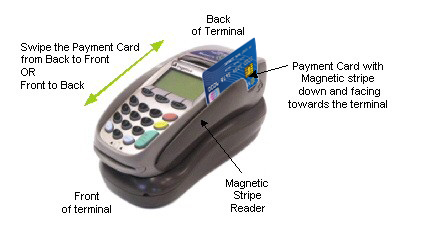
Cloud Storage
Cloud storage is essentially a model of data storage in which the digital data is stored in logical pools. It is usually owned by a company such as Google or Facebook. They keep data available and accessible and the physical environment protected and running.
How does it work?
Cloud servers have thousands of separate servers that are connected in grid configuration. To share data, upload the files in the cloud and share the link. Data are encrypted once they are stored in the cloud storage.
The storage space of cloud servers is not public knowledge, but a rough estimation can be made based on the wealth and space of data and they are more or less equivalent to 1 exabyte, around 1 billion megabyte.

Storage
Storage is a place for computer to store data and information. It is divided into two types which are primary and secondary storage. The first one is Read-Only Memory (RAM) which is volatile and needs a constant power supply to retain its memory. Secondary storage are permanent and can still keep its memory even without power supply.

Operating System & Utility
Operating systems is a set of programs with instructions to coordinate all activities among hardware resources.
They function to coordinate tasks, configure device, establish Internet connection and etcetera. They are divided into a few categories namely stand alone, server, and embedded.
Stand Alone
-Used mostly in Personal Computer (Windows 7, Linux)
Server
-Specifically designed to support network (Windows Server 2008, Solaris)
Embedded
-Operating system on mobile devices (Android, iOS)

Utilities is a type of system software that manages a computer, device or its programs. It allows user to perform maintenance-type tasks. They function to manage file, install/uninstall programs, burn CDs and protect against viruses.

Working With Applications
Every computer contains a software. Software is a set of instructions that tells the computer what to do. These set of instructions are called programs. Software are divided into two: systems software and application software.
SYSTEM SOFTWARE
- A type of computer program that is designed to run a computer’s hardware and application programs
Eg: Windows, Linux, Android, iOS
APPLICATION SOFTWARE
- A computer program designed to perform a group of coordinated functions, tasks, or activities for the benefit of the user.
Productivity – Microsoft Word, Microsoft Excel
Financial & Business – Microsoft Money
Graphics & Multimedia – Movie Maker, Photoshop
Education – E-dictionary
Output
In essence, output is the processed data from a computer and can take the forms of text, image, graphics and video. There are several output devices mainly printers, monitors and speakers. For an image or graphic, the resolution or how clear it is when zoomed depends on the number of pixels. The higher the resolution, the sharper and clearer the image is.
Dot pitch is the distance between pixels of the same colour on the screen. The less the dot pitch, the clearer the image.


Input
Input is the act of entering data or other information into a machine or computer. An example of input is when data is typed into the computer. Examples of input devices are keystrokes on a keyboard and mouse. They allow you to transfer instructions into data or output onto the computer screen. An input can also be in audio or video form, recorded using a microphone or video camera.


